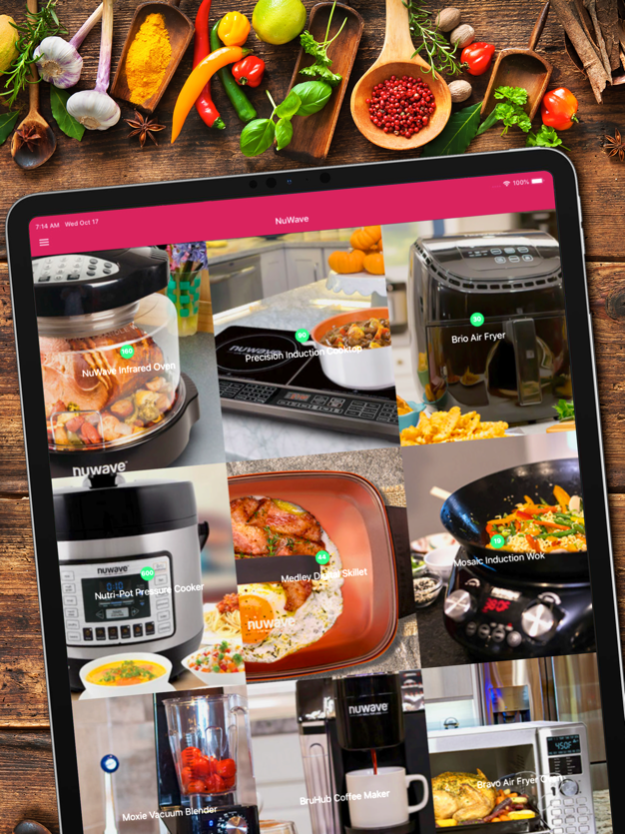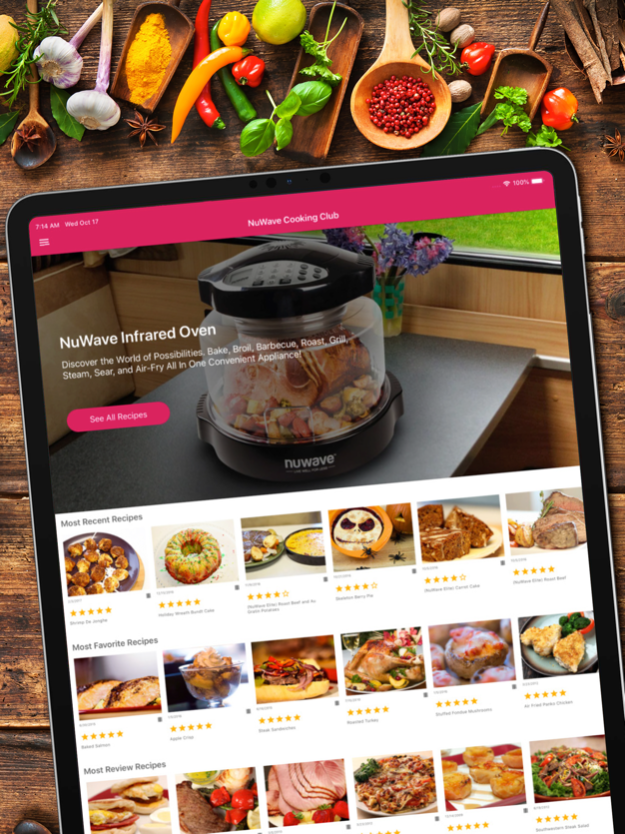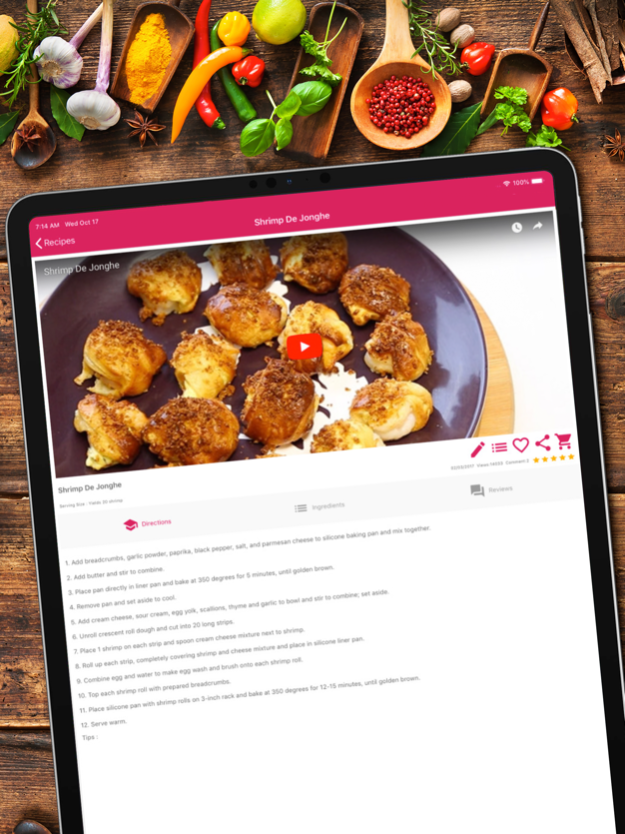NuWave 12
Continue to app
Free Version
Publisher Description
Now you can truly Live Well For Less with your favorite NuWave appliance. Featuring hundreds of recipes specifically written by NuWave chefs for NuWave customers, there's a recipe here for virtually any occasion. Whether you're a first-time cook or a seasoned pro, you'll be able to prepare everything from delicious meals to healthy snacks to scrumptious desserts using the resources in this app.
- Includes over 1100 recipes and counting
- Recipes are neatly organized by product for easy browsing
- Can't find the recipe you want? Just use the convenient search bar to find the right recipe
- Save your favorite recipes with the press of a button for quick and easy recall
- Keep an organized list of ingredients right in the app so you always know what groceries you need to buy
Browse recipe selections for the NuWave Oven, NuWave Precision Induction Cooktop, NuWave Brio Digital Air Fryer, NuWave Nutri-Pot Digital Pressure Cooker, NuWave Medley Digital Skillet, NuWave Bravo Convection Oven, NuWave Mosaic Induction Wok and the NuWave BruHub Coffee Maker.
Nov 20, 2019
Version 12
New Recipes Category Added
About NuWave
NuWave is a free app for iOS published in the Recreation list of apps, part of Home & Hobby.
The company that develops NuWave is nuwavenow.com. The latest version released by its developer is 12.
To install NuWave on your iOS device, just click the green Continue To App button above to start the installation process. The app is listed on our website since 2019-11-20 and was downloaded 2 times. We have already checked if the download link is safe, however for your own protection we recommend that you scan the downloaded app with your antivirus. Your antivirus may detect the NuWave as malware if the download link is broken.
How to install NuWave on your iOS device:
- Click on the Continue To App button on our website. This will redirect you to the App Store.
- Once the NuWave is shown in the iTunes listing of your iOS device, you can start its download and installation. Tap on the GET button to the right of the app to start downloading it.
- If you are not logged-in the iOS appstore app, you'll be prompted for your your Apple ID and/or password.
- After NuWave is downloaded, you'll see an INSTALL button to the right. Tap on it to start the actual installation of the iOS app.
- Once installation is finished you can tap on the OPEN button to start it. Its icon will also be added to your device home screen.